Noorg Watcher
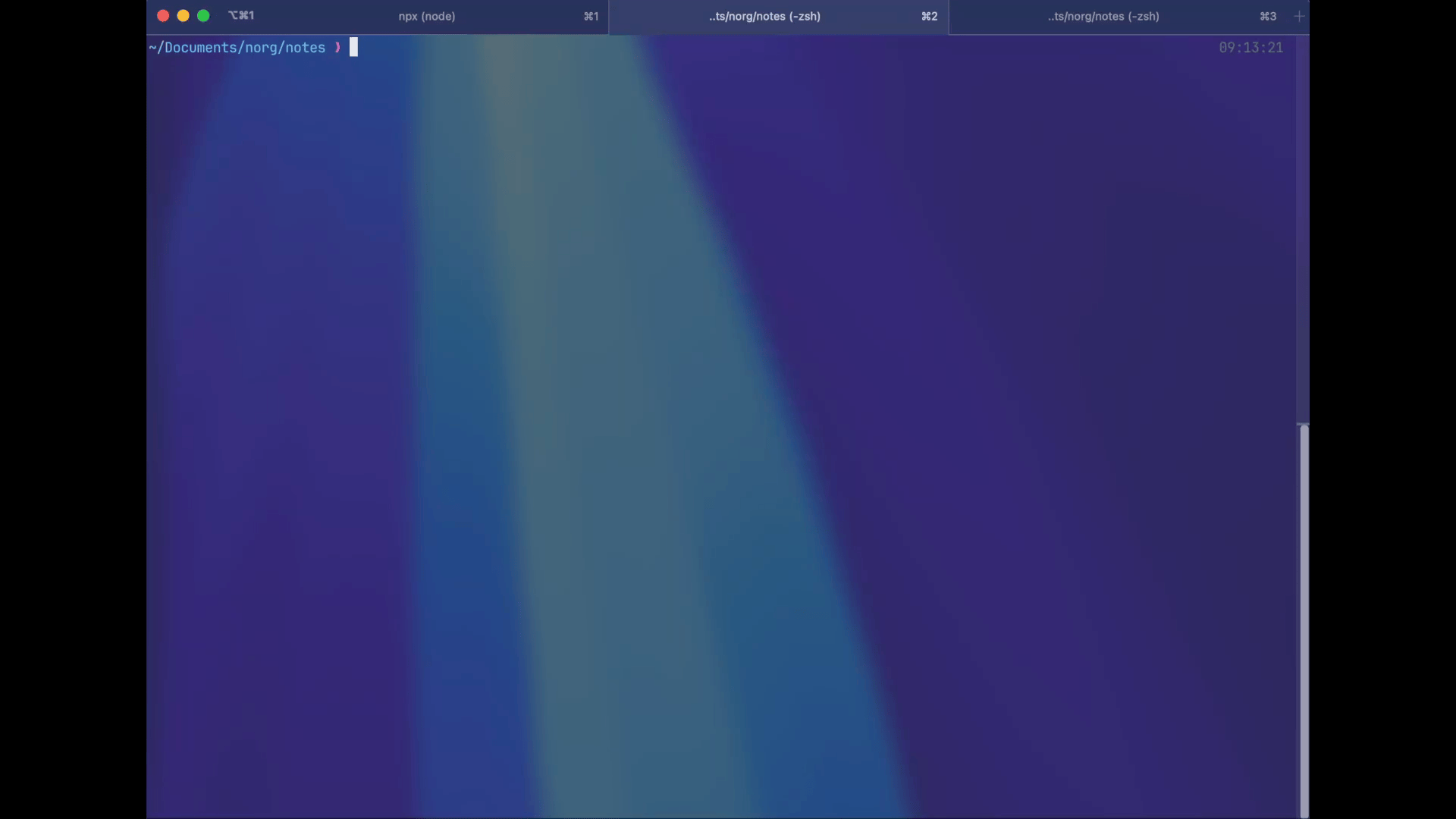
The Noorg Watcher is a core component that continuously monitors your notes directory for changes. It automatically processes modified notes through configured observers without requiring manual intervention.
How It Works
-
Directory Monitoring: The watcher continuously observes your configured notes directory for:
- File modifications
- New file creation
- Changes to existing files
-
Smart Change Detection:
- Uses file hashing to detect actual content changes
- Prevents unnecessary processing of unchanged files
- Implements debouncing to avoid multiple processing of rapid changes
Starting the Watcher
You can start the watcher in two ways:
-
Via System Tray
- Click the Noorg icon in your system tray
- Toggle "Watch Notes" to start/stop watching
-
Via CLI
noorg note_cli watch