Create a Note
There are multiple ways to create notes in Noorg. Choose the method that best fits your workflow.
System Tray Application
- Click the Noorg icon in your system tray
- Select "Create Note"
- Enter the note title
- Enter any frontmatter fields (optional)
Command Line Interface
Use the note_cli add command with various options:
# Basic note creation
noorg note_cli add --title "My Note" --body "Content"
# Add frontmatter fields
noorg note_cli add --title "My Note" -f "priority:high" -f "project:X"
# Open in default editor (without --body)
noorg note_cli add --title "My Note" -f "tags:rust,cli"
Basic Note Creation
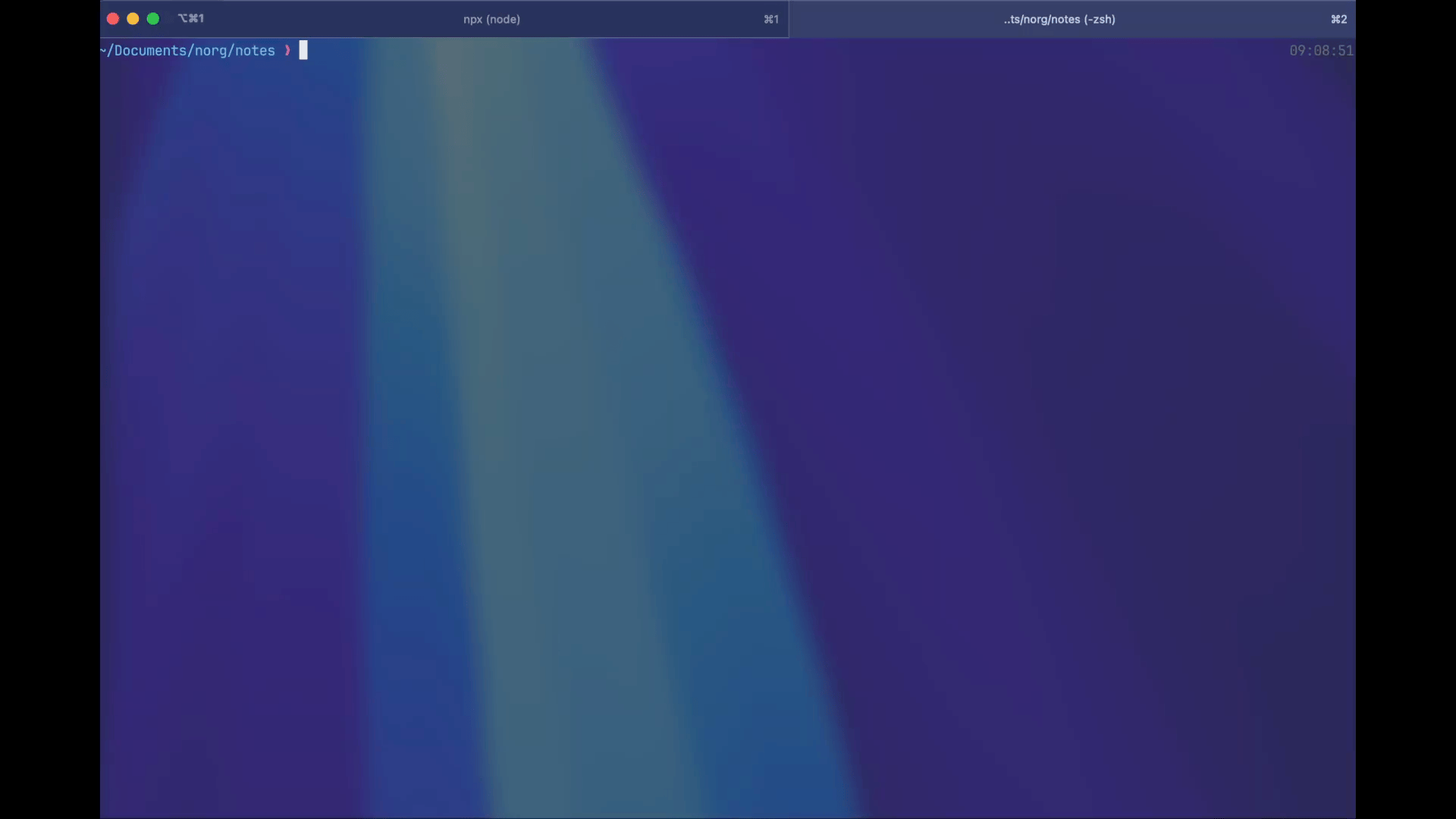
With Default Editor
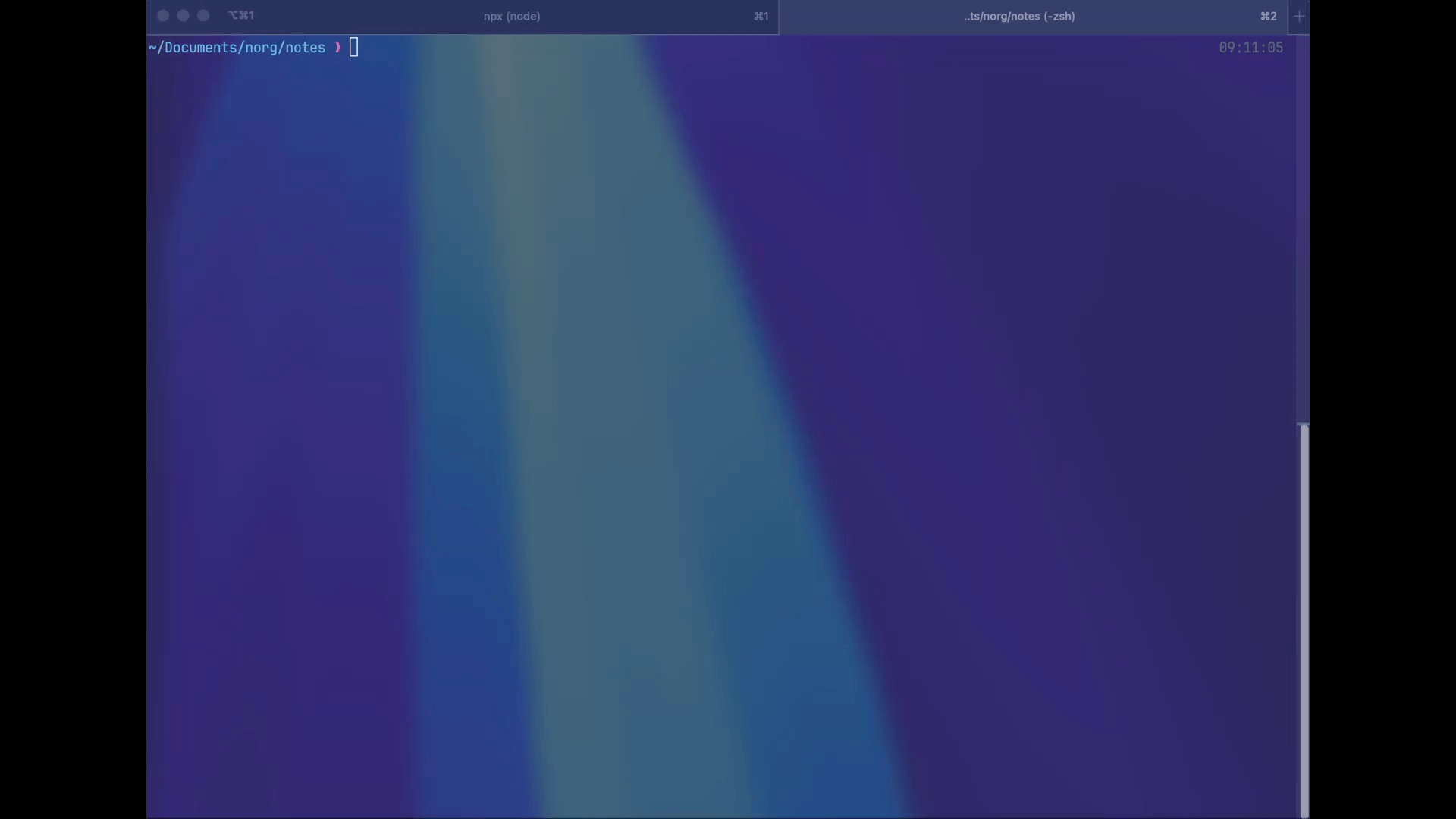
Command Options
- --title or -t: Note title (required)
- --body or -b: Note content (optional)
- --frontmatter or -f: Add frontmatter fields (optional, multiple allowed)
Frontmatter Fields
tags: Comma-separated list of tagscreated_at: Automatically added timestampskip_observers: List of observers to skip for this noteCustom fields: Add any key-value pairs
Note Processing
After creation:
- Note is saved to your configured directory
- Observers process the note (unless skipped)
- Content and metadata are updated accordingly
- Changes are saved automatically
Editor Integration
Set your preferred editor for CLI note creation:
export EDITOR=nvim # or vim, code, etc
Add this to your shell profile to persist the setting. (e.g., ~/.bashrc, ~/.zshrc)